Manage Your Team
WriteMaps also offers a Team Plan which allows you to add up-to 5 (including yourself) people as Pro members (account with a Pro plan).
Adding someone to your team plan does not give them access to your sitemaps. It just means that you are paying for their paid plan and they dont need to pay. Even if they are your team members, they will only have access to the sitemaps that you share with them.
To add someone to your team,
Upgrade your account to Team
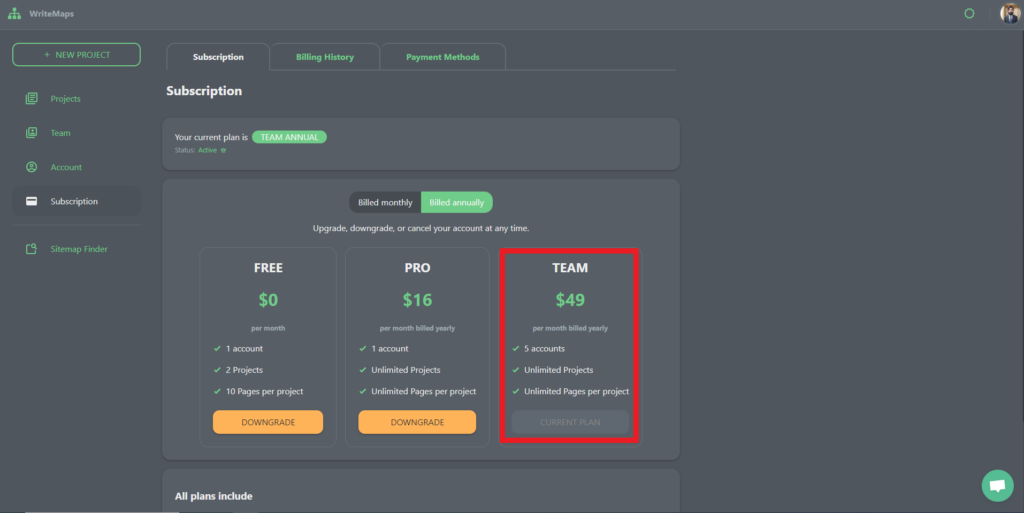
Go to the Team page
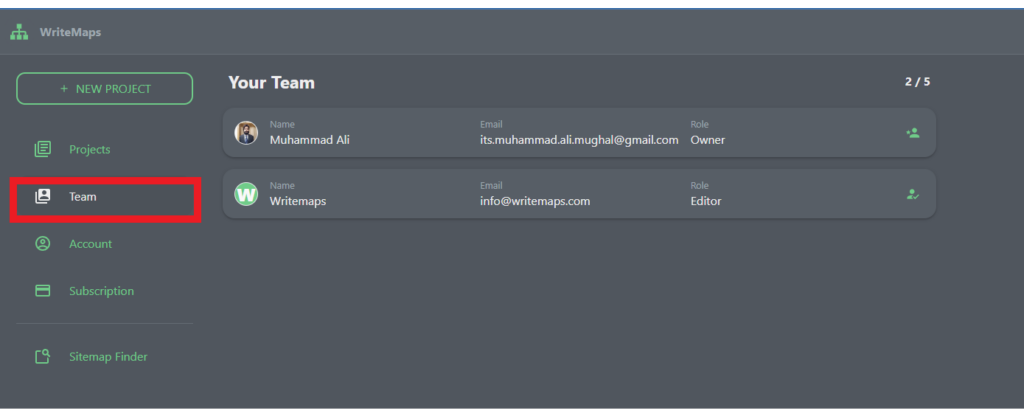
You will see a list of people that you have invited to collaborate on some of your sitemaps in the past. If you don’t already know how to add people to collaborate on your project, check it out here Share a Sitemap.
You can toggle their membership ON or OFF. Toggling ON would basically be equivalent to giving them a Pro plan for free.
You can add up to 4 team members at any given time at no extra cost. You can revoke the access of any team member at any time.