Edit Your Profile
At any time you can edit your profile, which includes changing your:
- name
- company
- password
From any page within your WriteMaps account, open the menu in the top right-hand corner and select ‘Profile’.
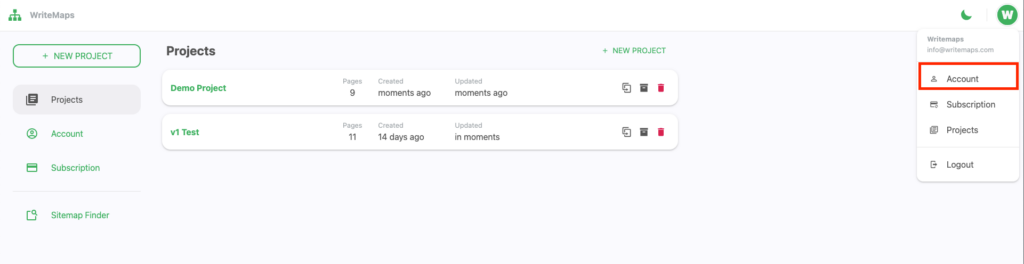
Update any information you wish to change in your profile, then click the ‘Save’ button at the bottom.
Click “Change Password” button if you are changing your password. Then enter your current and new password to to change it successfully.
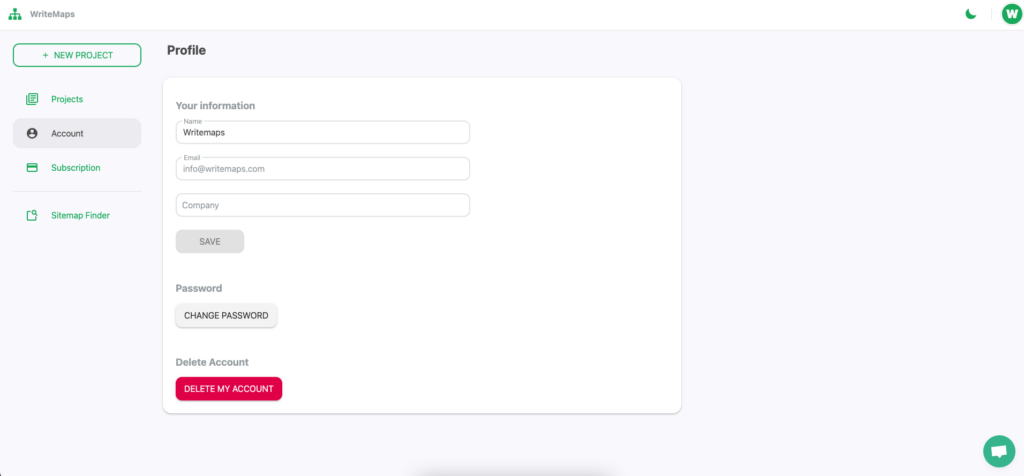
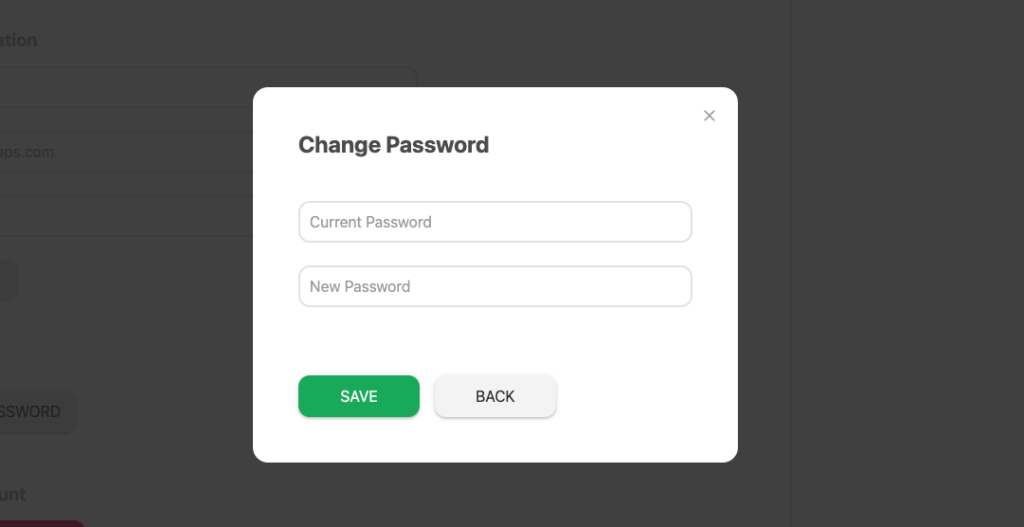
To show your profile photo, you need to sign up with your Google account. Writemaps will automatically fetch your profile image from your Google profile.