Page URL
Plans available to: ALL
The URL field is a way for you to add a URL for each page.
1. Once on sitemap designer page, click any page you want to add a URL to.
2. In the sidebar on the right side, you will find a “Link” field. Add a full pasted URL (including http:// or https://) and hit Enter or click on the “tick” button that appears.
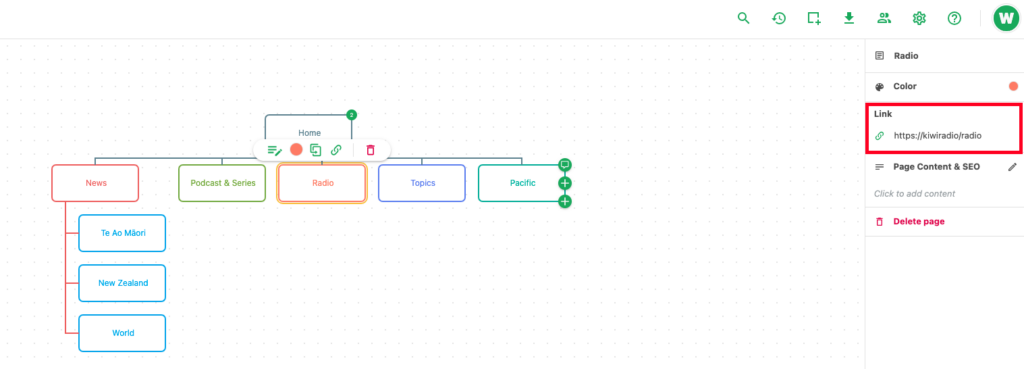
Note: this field needs to be filled out if you want to export as XML. When WriteMaps creates the sitemap.xml file, it pulls from all of the URL fields.
To insert a link into your page content, check out this article.