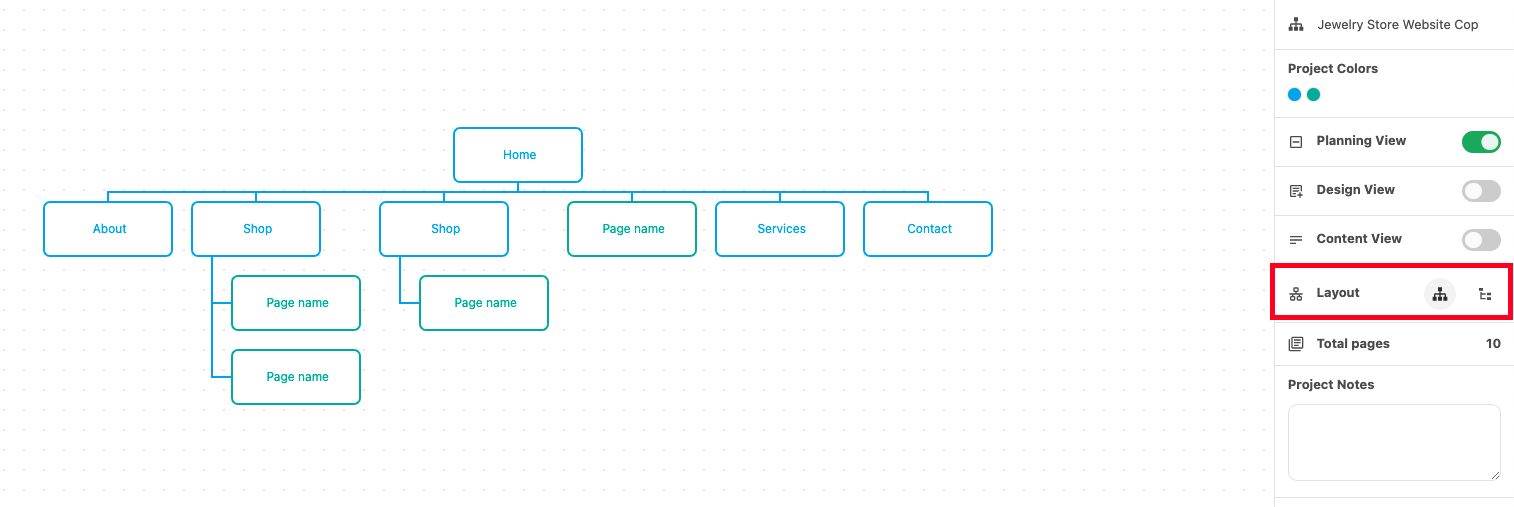Horizontal and Vertical Views
Plans available to: ALL
You can easily switch between Horizontal and Vertical View within Sitemap View by:
You can easily switch between Horizontal and Vertical View within the new Sitemap View by selecting the desired layout from the sidebar on the right: