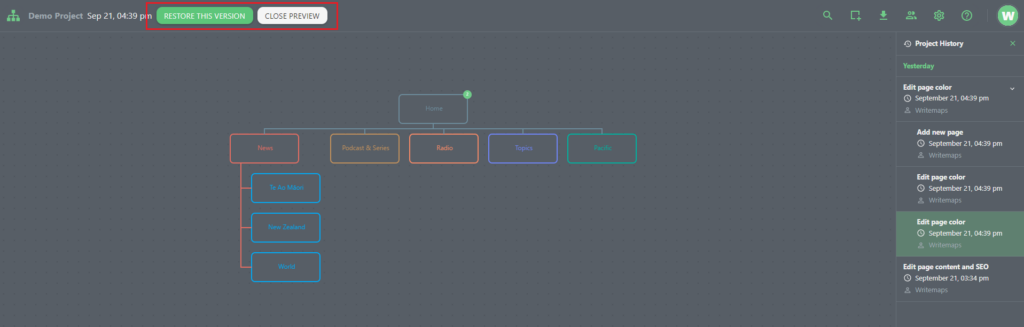Project History & How to restore to a specific version
Project history is automatically maintained as you work on your sitemap. You can find your project history by clicking on the history icon in the top right corner.
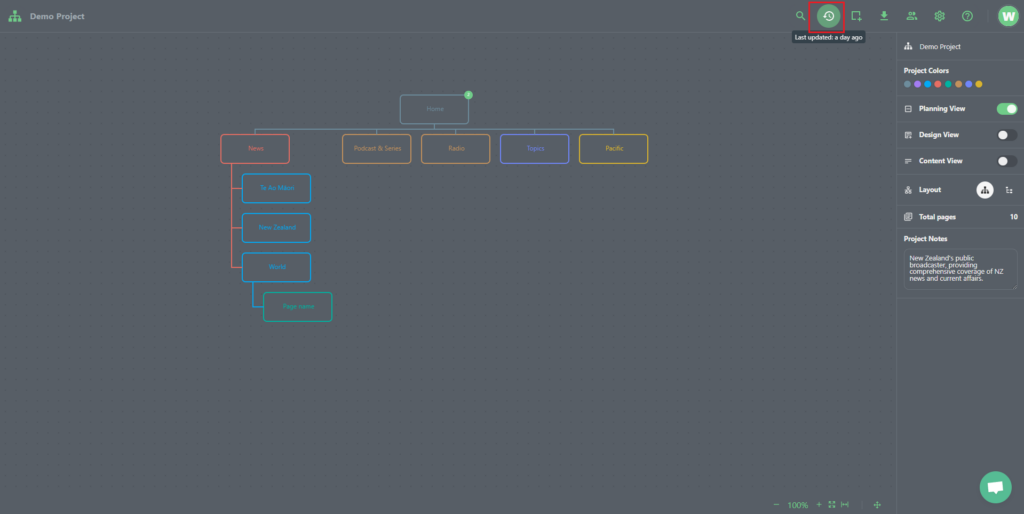
Once you open it, you will find all of your different project versions created during your progress on the sitemap.
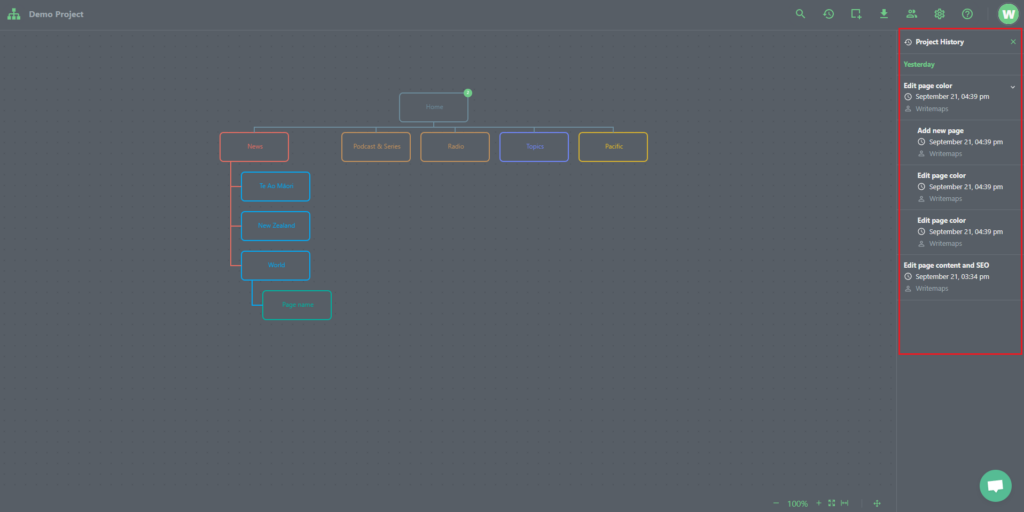
Click on any project version to preview the progress relevant to that specific version, and click on the big green “Restore to this version” button at the top to restore the current sitemap to that version.