Autosave
WriteMaps autosaves as you make changes to your sitemap.
As you work, you will see spinning history icon in the top right corner. Once this becomes static, your work has been saved.
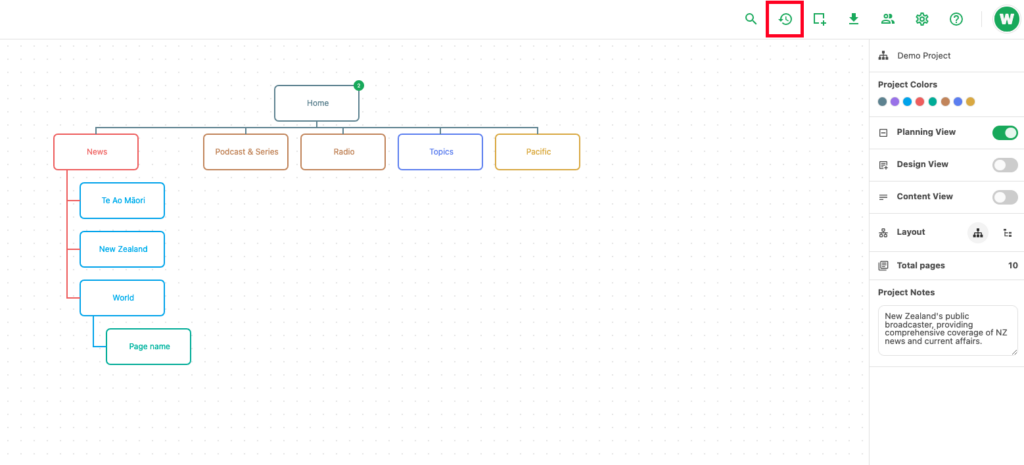
Offline issues:
If the spinning icon continues, your work is not saving. Ensure you are connected to the internet and do not exit the sitemap to prevent loss of work. It will continue saving once you are reconnected. If this issue persists and you do not think it is your internet connection, please get in touch with us.