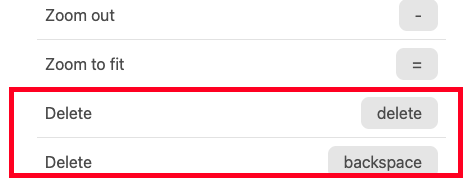Sitemap Page Options
Add New Page
Add a new page by:
A) Selecting the + beneath the page:
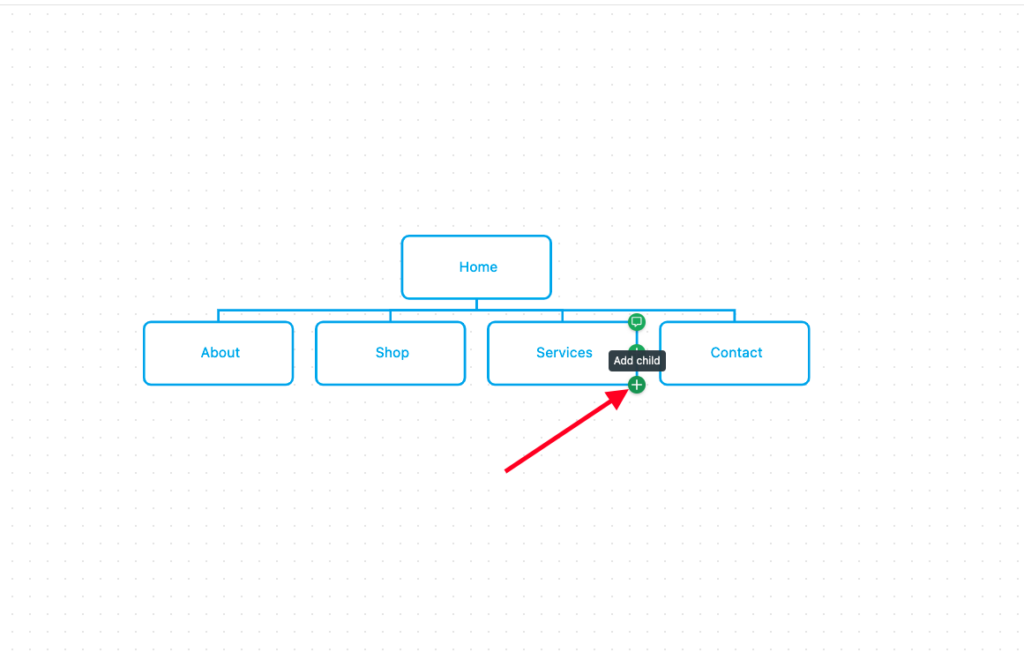
B) Use one of the three keyboard shortcuts to add below (⌘ + ↓), add to the right (⌘ + →), add to the top (⌘ + ↑), or add to the left (⌘ + ←):

Add Page Color
Add page color by:
A) Selecting a page and clicking on the color opens up the color palette, from where you can choose a desired color from either the presets or from the picker:
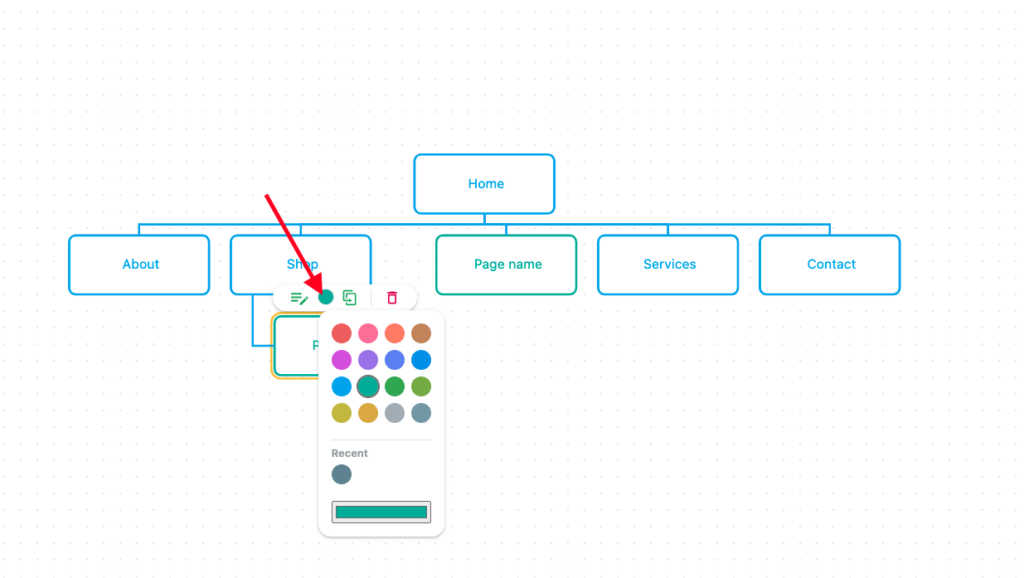
Duplicate Page
A) Duplicate an entire sitemap from the dropdown menu on the sitemap list page and select “clone”:
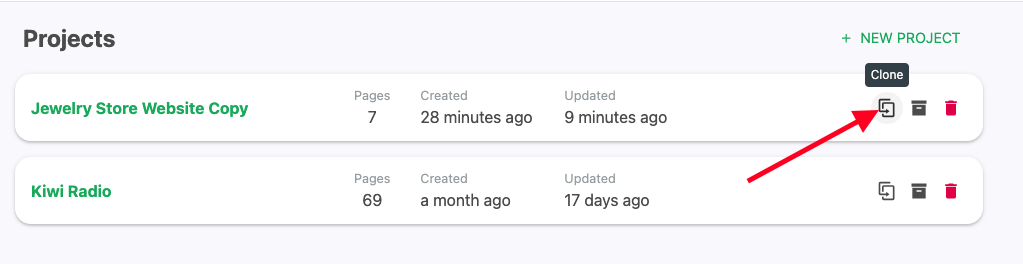
B) From the page menu that appears when clicking on a single page:
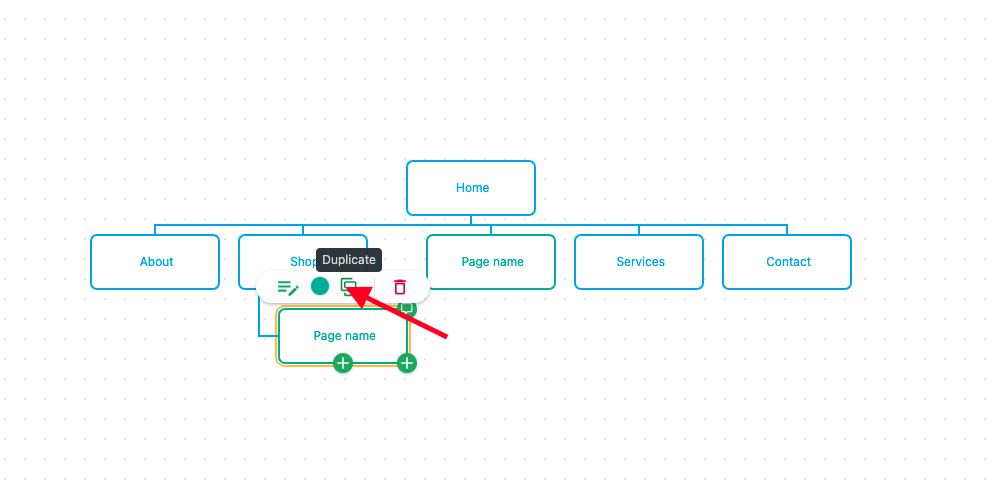
C) Using keyboard shortcuts ⌘ + D to duplicate:
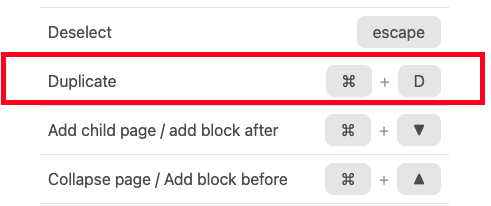
Switch Pages to Vertical
You can easily switch between Horizontal and Vertical View within the new Sitemap View by:
A) Selecting the desired layout from the sidebar on the right:
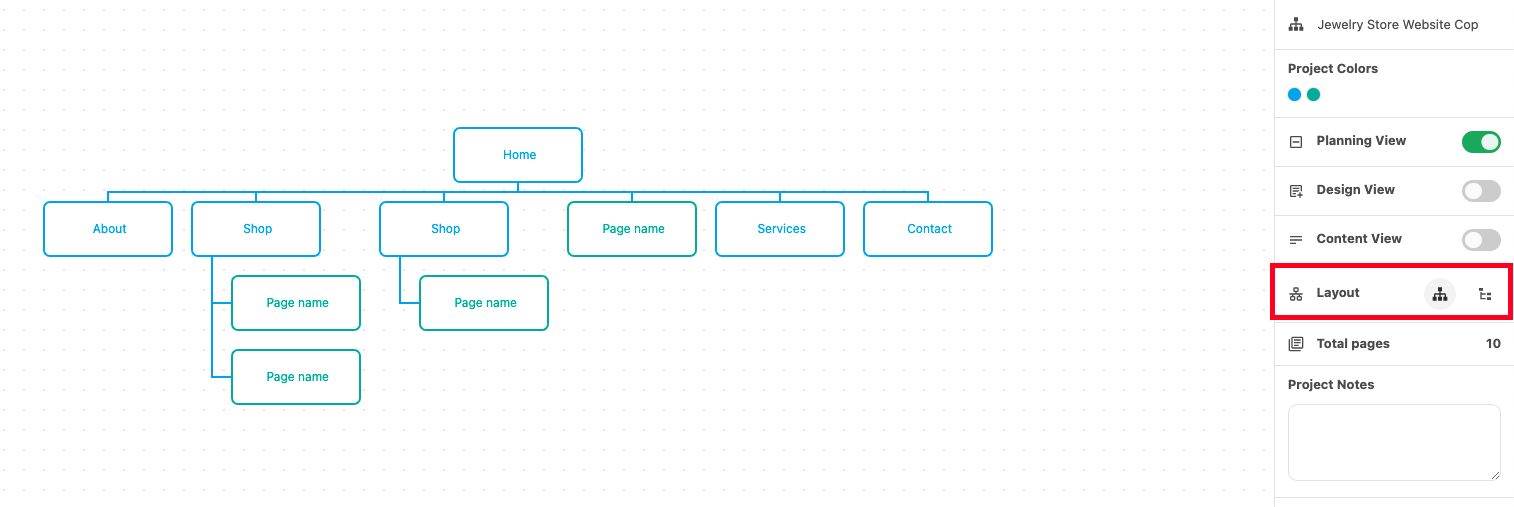
Delete Page
Delete a page by:
A) Selecting the page and clicking on the Delete icon from the toolbar that appears:
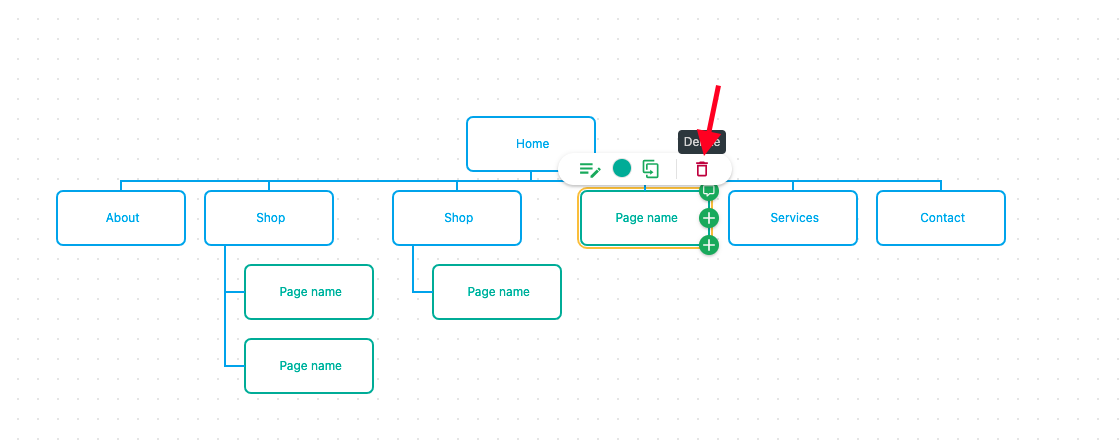
B) Selecting a page and using the keyboard shortcut Delete or Backspace