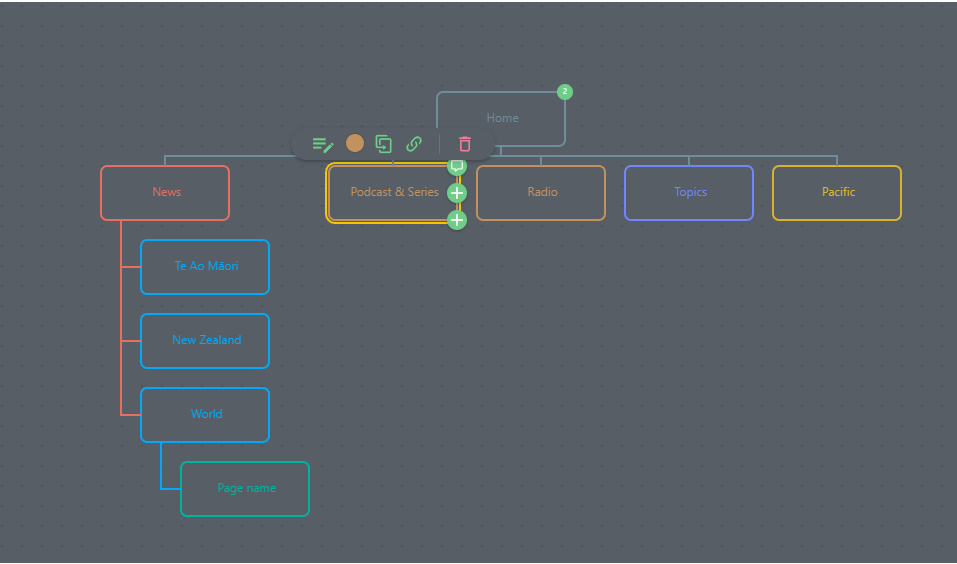Search Pages, Sections or Blocks
You can sitemap-wide search any page, section or block by clicking on the ‘Search’ icon in the top right corner and typing in the name of the page, section or block you are looking to find.
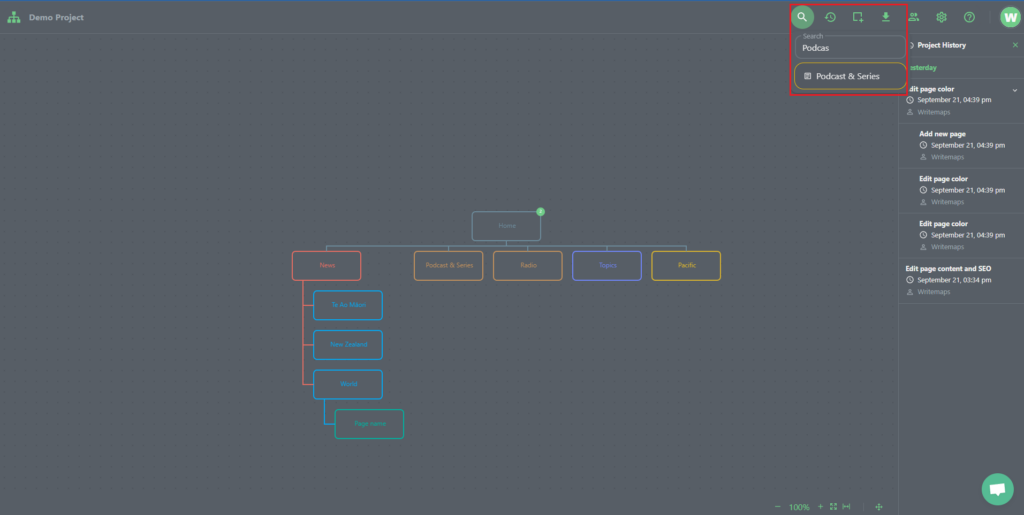
Any items matching the query will be displayed in the dropdown under the search bar. Clicking on it will automatically shift the focus of the sitemap to that specific item and bring it to the center of the sitemap, select and highlight it automatically.