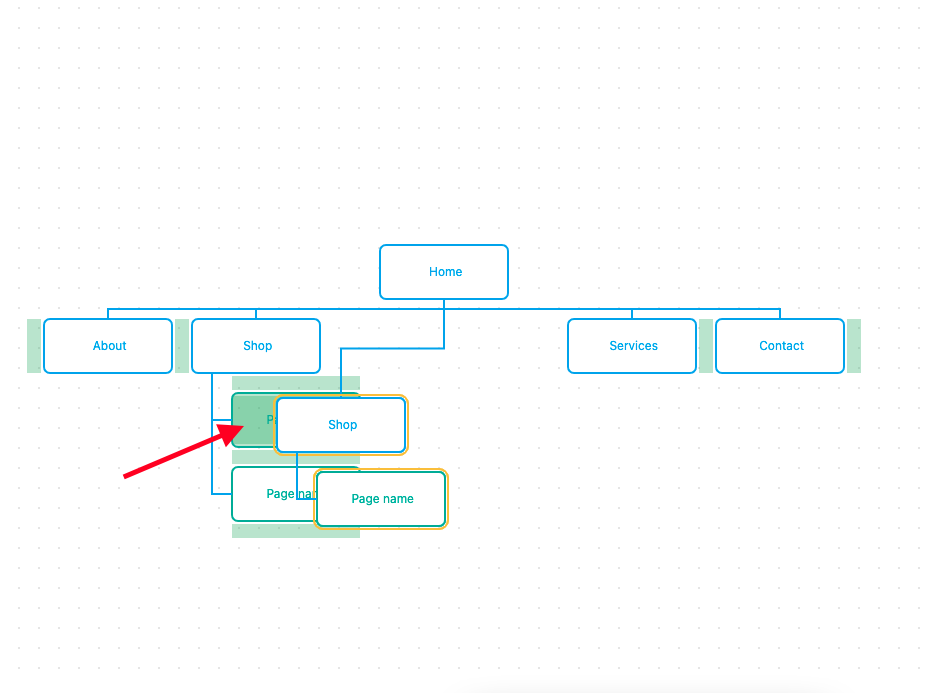Drag’n’Drop Sitemap Pages
1. Hover over a sitemap page until your cursor changes to the pointer.
2. Click and drag the page (if there are children pages, they’ll move too)
3. There are two options where you can drop:
A) Drop to the side of another page
Move to either side of an existing page where the green dropzone is showing to drop it there.
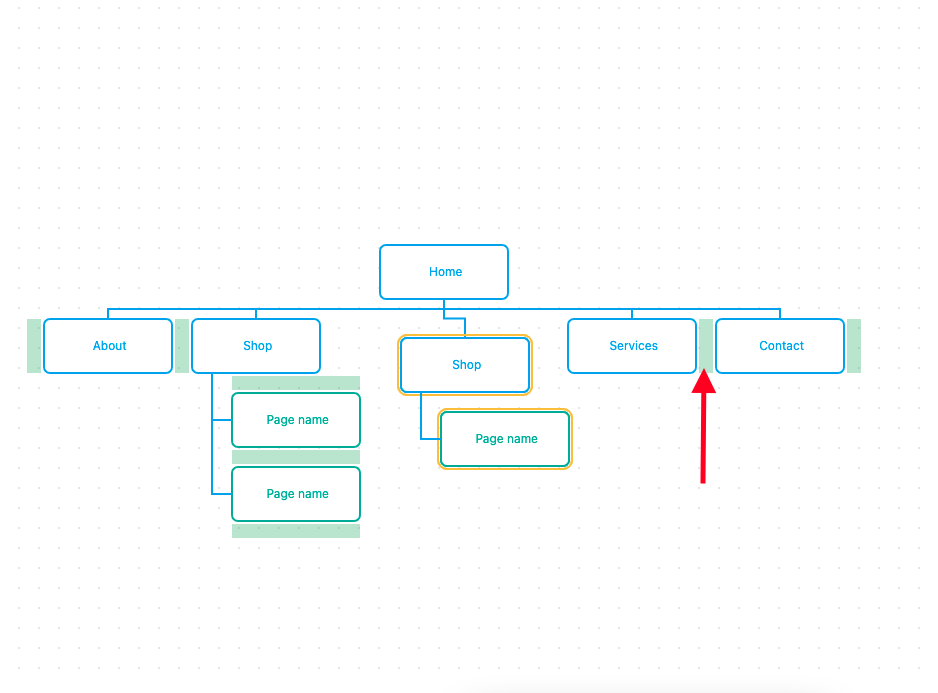
B) Drop underneath an existing page
Move over top of an existing page to drop it as a child of that page.