Formatting Content
Plans available to: ALL
To add formatting to your page content, open content view.
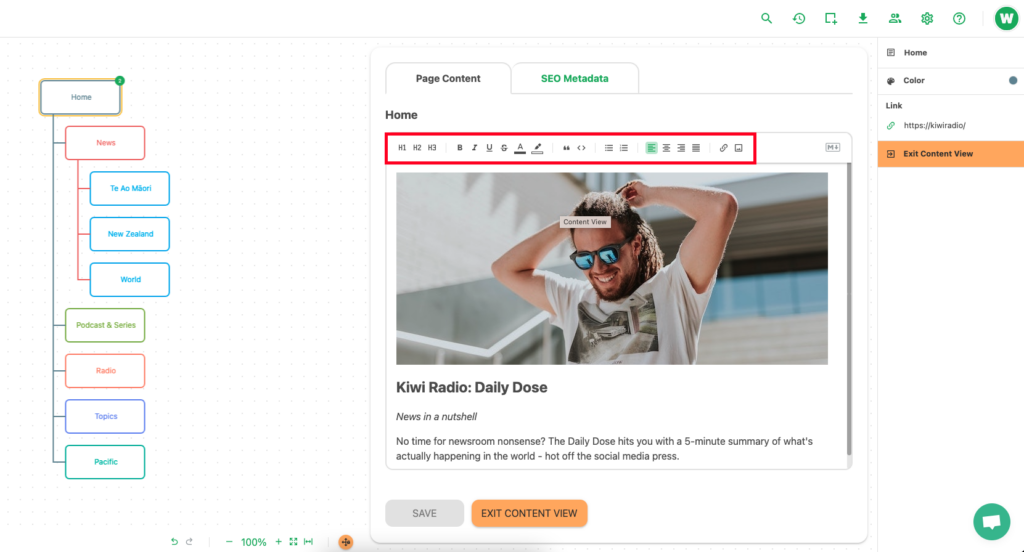
Formatting options include:
- Bold
- Italics
- Underline
- Strikethrough
- Font size drop down:
- Normal
- Heading 1 – Heading 6
- Blockquote
- Bulletpoint
- Number
- Align:
- Left
- Center
- Right
- Justify
- Text Color, Text Highlight
- Add hyperlink
- Remove hyperlink
- Insert image from file or URL