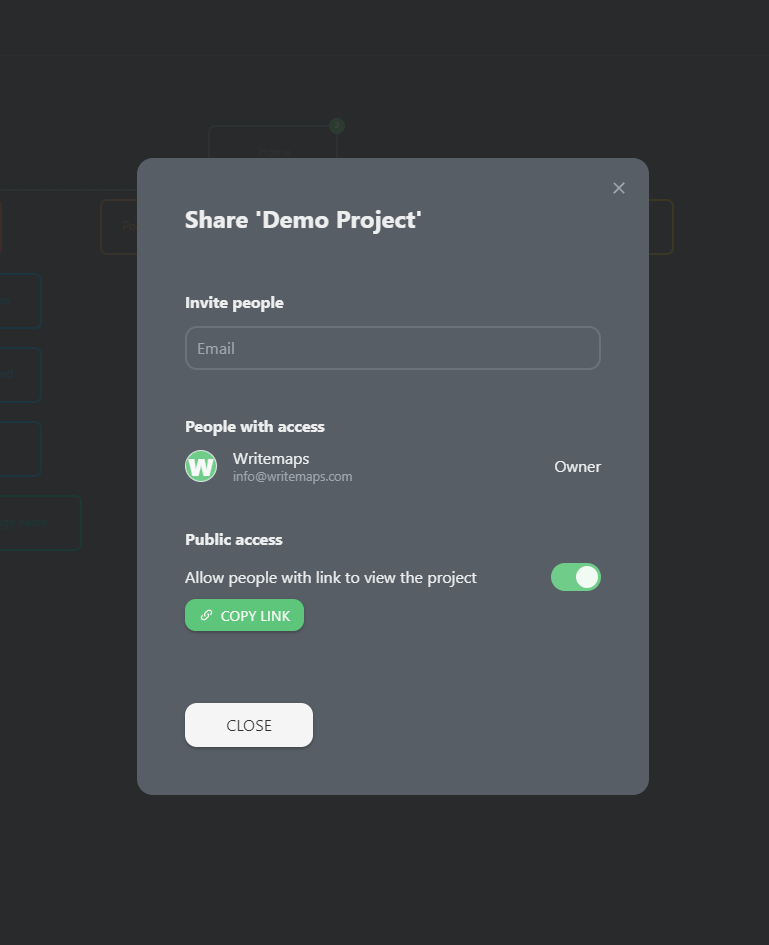Getting Started with WriteMaps
Hi and welcome to WriteMaps!! ![]()
WriteMaps helps you create visual sitemaps and gather early-stage content ideas for your web project.
VIDEO: How To Make A Sitemap In 30 Seconds
5 Steps to Making a Sitemap
1. Start a new sitemap
From your sitemaps page you can open an existing sitemap, or create a new one.
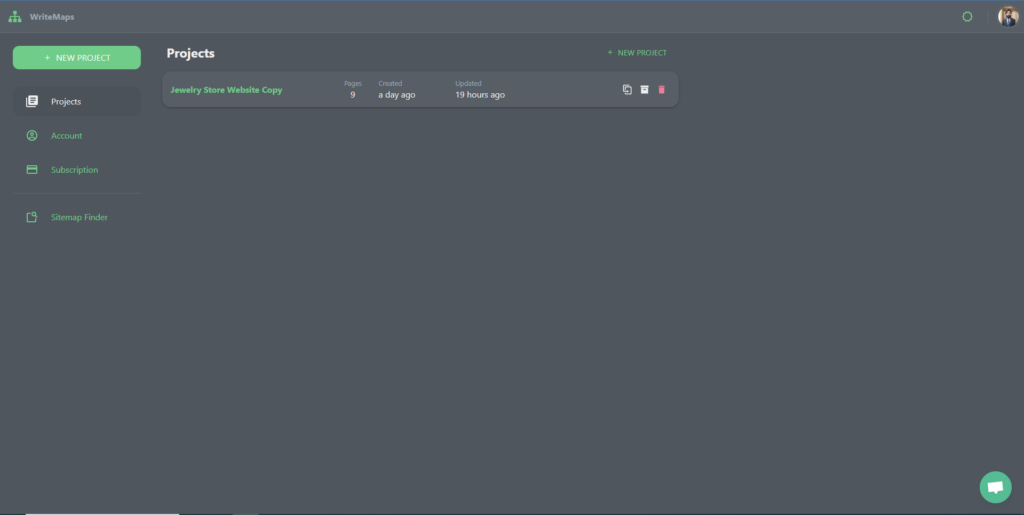
2. Add pages to your sitemap
In the Sitemap Builder you can add pages, name them, and change their color.
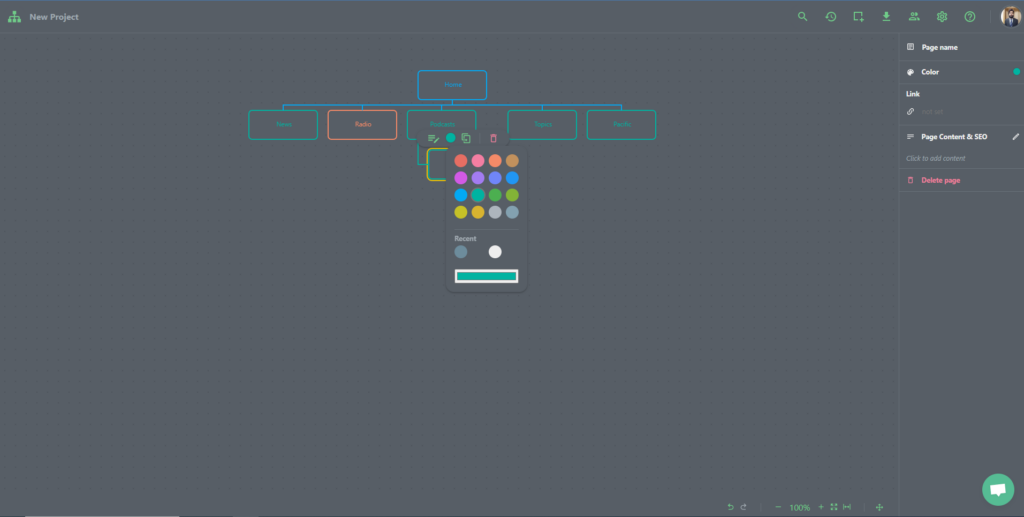
3. Add content to each page
Click the page and select “Page Content & SEO” to add page content. Alternatively, you can toggle the Content View and select the desired page on the left.
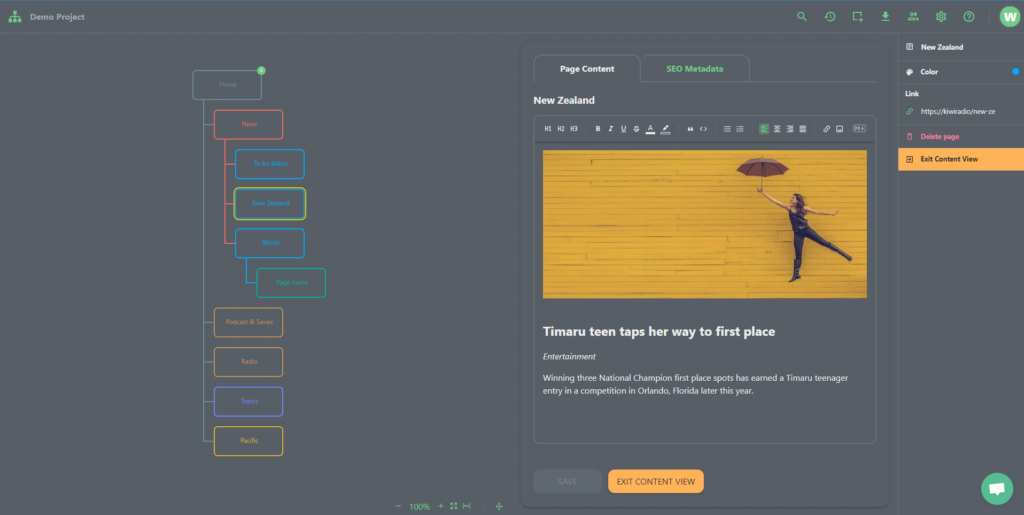
4. Share your sitemap with others
Share editing, commenting or view-only access with colleagues or clients via a unique URL.