Add Content
Plans available to: ALL
There are a few ways to add new content:
A) Select a page, then click on the “Page Content & SEO” in the sidebar on the right side of the screen, it will open up the content view.
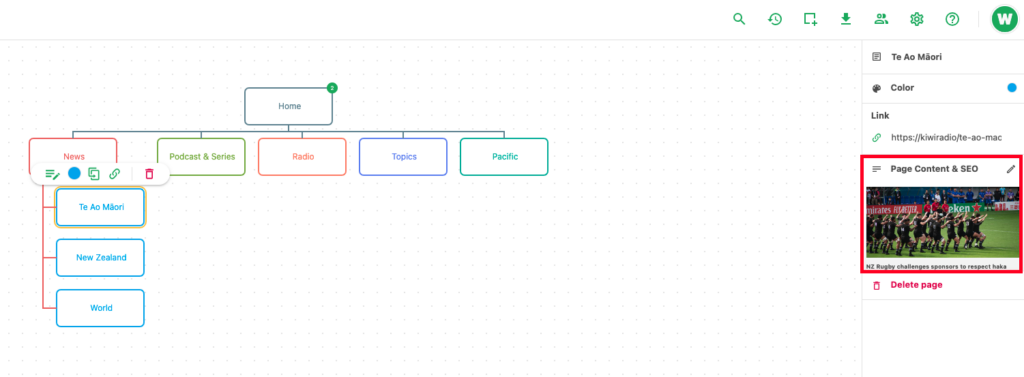
B) Or you can open up the content view by clicking toggling the “Content View” button in the sidebar on the right side of screen and then selecting the desired page from the pages list.
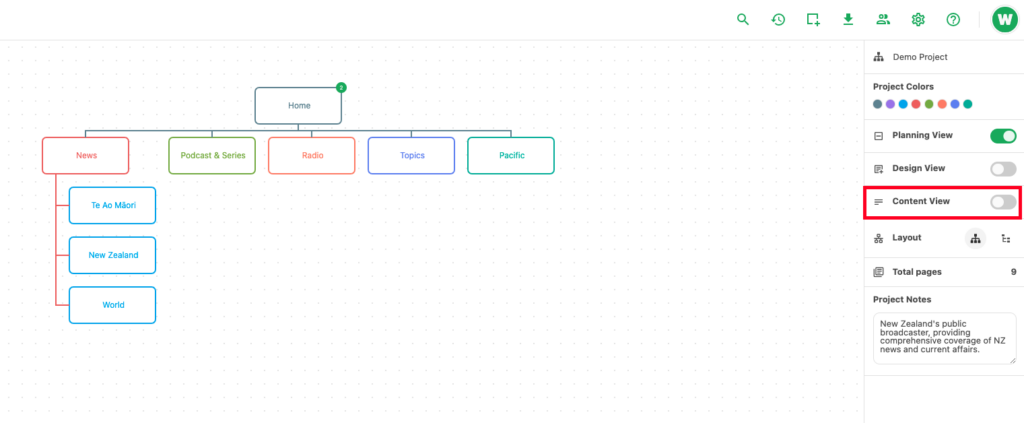
Content view:
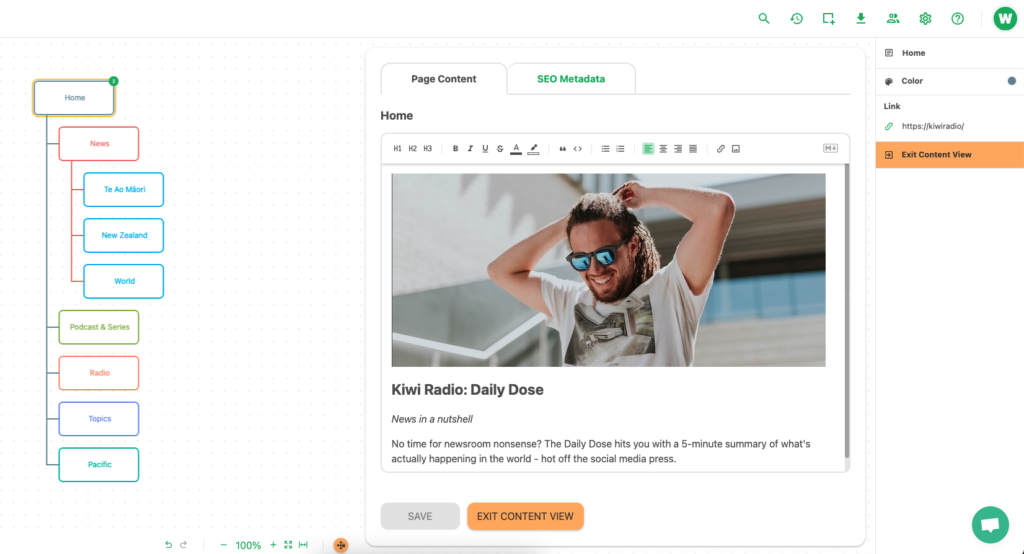
Note: in Content View your sitemap pages will remain on the left hand side of the page, and will always be in Vertical View. Remember in Sitemap View you can change between Horizontal and Vertical View.