Sections e.g. Footer
What does ‘Sections’ do?
‘Sections’ let’s you create groups of pages separate from your sitemap tree.
You can add sections to the bottom by clicking on the “Add Section” button on the top right corner.
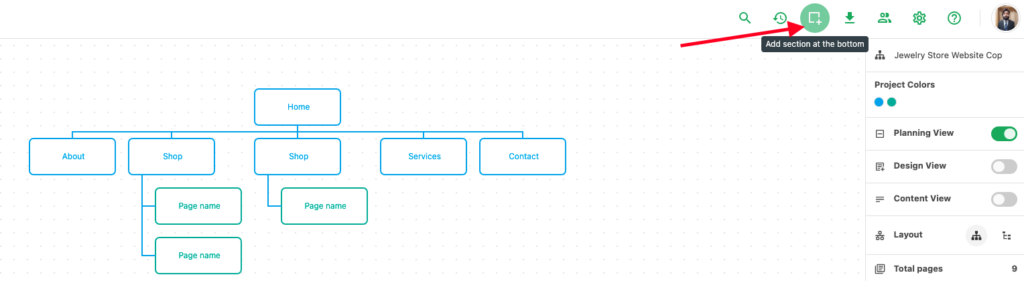
You can also move sections up and down by selecting a section and clicking on appropriate arrows.
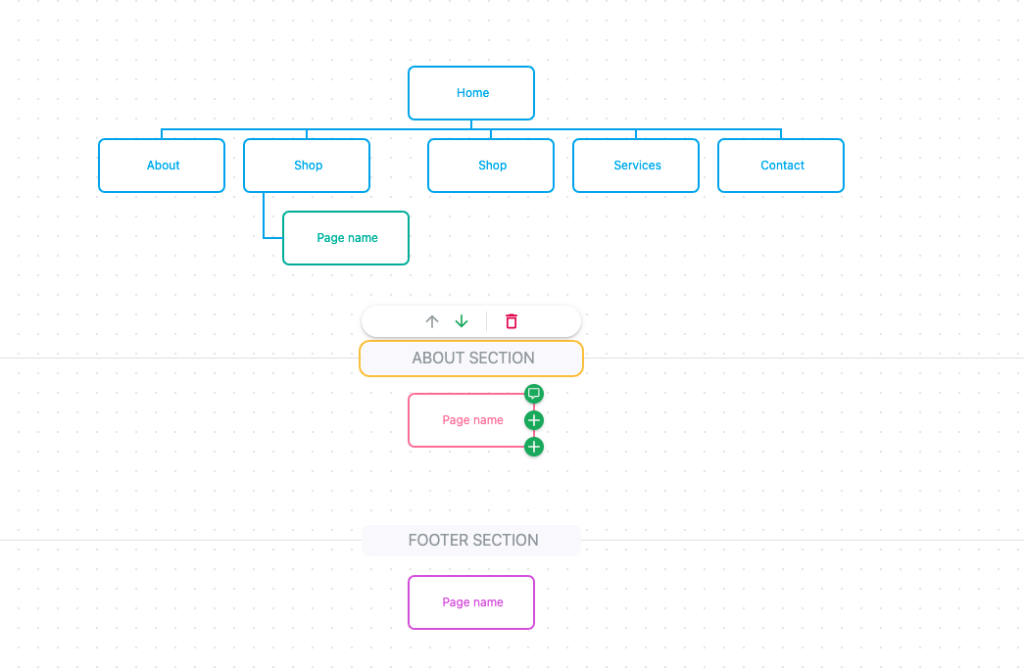
You can change section name, color and add notes from the right sidebar when you select a section.
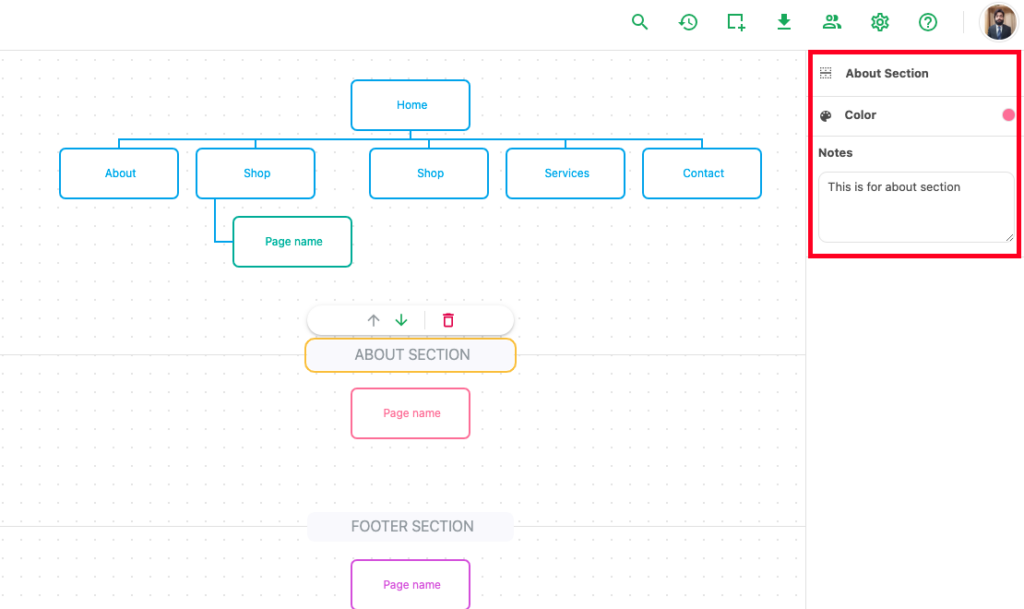
You can also add pages to newly created sections. If you don’t know already how you can do that, you can check it out here Sitemap Page Options.
Examples of sections:
Footer Pages such as Privacy Policy, Terms & Conditions, Cookies Policy, and other legal pages.
Landing Pages which are for traffic or lead generation, and are related to specific marketing campaigns.
Utility pages, like Employee Login, Sitemap, etc.
A Color Key, where you can show the meaning of each page by color. e.g. Your colors could show the status of pages in your sitemap, like a Green page being ‘Complete.’