Import Sitemap XML
Plans available to: All
This feature allows you to create a visual sitemap from a sitemap.xml or sitemap_index.xml on the web. It creates a structured visual sitemap based on the URL structure.
1. Find your website’s sitemap.xml file, normally found at yourdomain.com/sitemap.xml.
2. From your sitemap list page click on “New Project” and select ‘Import from a sitemap.xml file’.
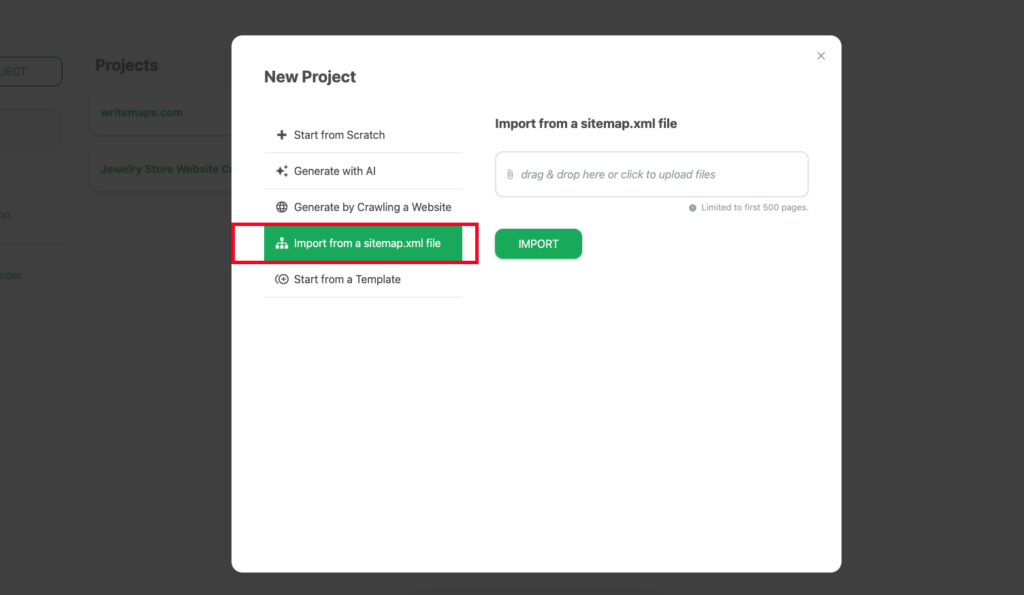
3. Select your sitemap.xml file.
4. Click ‘Import’.
Cant Import Your XML File:
- Make sure your xml file is not in the standard format. XML needs to follow the protocol defined by sitemaps.org:
https://www.sitemaps.org/protocol.html