Changing Plan
You can change your plan at any time.
When you downgrade your plan you will still have access to your plan’s paid features until the end of the paid-for time period.
Changing your plan:
From any page within your WriteMaps account, open the menu in the top right-hand corner and select ‘Subscriptions’.

Once in your Subscriptions page, you can see the current plan you are on – the bottom button will read “CURRENT PLAN.”
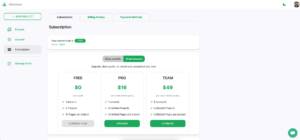
To change your plan:
1. Click the Upgrade button on the plan you wish to change to.
2. Select your subscription period on the top – Monthly or Annually
3. Then enter your payment details. If you have already been on a paid plan (or a trial), you can keep the existing payment method or “Add a new payment method”
4. Click the big green button to submit the change.
To Cancel your subscription, click ‘Cancel Subscription’.