The Ultimate Guide to Optimizing Your Website for Conversions
You had a great idea to build your website for a service you render, an experience you’ve curated, or a product that you want to sell. You chose a web company or maybe even decided to DIY and get involved in the entire process. Now, your website looks like what you want it to (or not), and you’re stuck on how to make it work and serve its purpose. Well, I’ve got just the right approach for you to follow. Stick with me!
- Zero-in on your users.
The foremost method for increasing website traffic and generating sales and conversions in your desired format is by paying attention to your audience. Having a deep understanding of your target audience, their needs, and how your offerings can be of tremendous help to them can be a game changer for your business. It can help you tailor your website to exactly what your targeted users are searching for and answer questions at the forefront of their minds in seconds. Analytic tools and feedback from real visitors to your website can help you understand your market’s demography and match their needs.
Once you’re clear on who your users are or who you would like them to be, the next thing to do is map out the user’s journey from landing on your website to taking actions that convert to sales or the desired final step, which could be filling out a contact form of interest, making a booking on your website, or purchasing your product. If you can recognize what your customers require as they progress from awareness to decision-making, you can create a more impactful on-site experience. How can you then visualize a user’s journey from start to finish? That brings us to the next point- sitemapping.
- Make site mapping your best friend.
Just as you would understand the person you consider to be your best friend, you also need to understand the ins and outs of sitemapping to improve your website overall. How well and quickly your website can meet your identified users’ needs is a critical step in optimizing your website.
This is embedded in your website’s information architecture. Although it may sound like a lot of mumbo-jumbo, it isn’t at all. It refers to the way a website is structured to put information at its users’ fingertips.
Many times, the logical or commonly accepted structure of a website may not necessarily serve your audience. For example, users of a website focused on serving experiences are likely to seek links on the landing page that will help them make informed decisions to enjoy such experiences. Some of these could be menu options, opening and closing dates and times, etc.
If navigating from point A to point B on your website takes tons of clicks through tons of redundant pages, users are more likely to click off.
How then can you make your site structure simple and effective for your target audience?
Your answer is sitemapping.
Sitemapping can exist in three forms, but I’ll focus on two in this article. You can read in detail about it here. While designing your website, a visual sitemap that shows the layout of every page and sub-page is critical. Think about what pages should go where, why they should go there, and where the users will end up with each click. This way, every page on your website has a purpose, and even better, you can get started on creating one with Writemap here.
After creating a visual sitemap, you’ll then need an XML Sitemap to help search engines list your content and help others find it through crawling. The term “crawling,” which is frequently used in the context of websites, describes a search engine’s capacity to navigate through your site and determine its purpose. Search engines index websites in their database and keep track of keywords used, helping users find your content. The more redundant pages and broken links your website has, the more difficult it becomes for a search engine to comprehend your site objectives and provide your items to its audience. Your XML sitemap is a list of every single URL your website has in a file that can be submitted to your search engine for indexing, thereby aiding your website’s visibility and improving traffic. If you do not already have an XML sitemap, you need one, and now that your website’s technical search engine optimization (SEO) is settled, your on-page SEO needs to be exactly right.
- Tackle your Content SEO
The best way to optimize your website’s content is through keyword research. You need to find the words and phrases that are suitable for your website and are also heavily researched on search engines by users. This way, every blog post and information page on your website can be curated around your researched keywords to create useful content that meets the needs of your users and answers their questions. The secret is to identify high-search volume words and phrases with little to no competition with the aid of keyword research tools. The more you accumulate high-quality content with useful research keywords, the more likely you are to experience an increase in website traffic, click-through rates, and ultimately, conversions. If you’re finding it difficult to organize content for your website, Writemaps can help you gather content in simple, easy steps. Your content SEO helps attract customers, and the quality of your website offerings can help them stay and take action on your website.
- Audit your competitors
After all this, should you find that your website is not gaining as much traction as you think it should, an easy route to testing what you’re doing is to see what the competition is doing and how they’re doing it. Take a look at their blog posts, landing pages, information pages, media and so on. Note what you can adopt without changing your brand identity and what you’d rather not, and implement your findings accordingly.
Optimizing your website for high traffic and conversions may seem like a daunting task; however, this simple guide can help you know where to look and fix things without being overwhelmed.
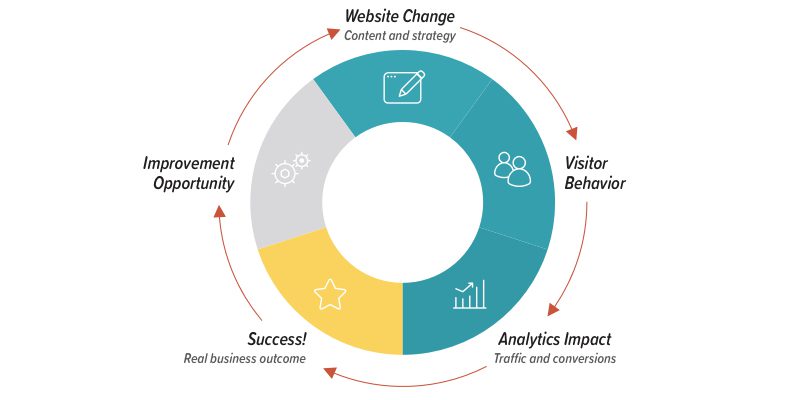
Comments
2 Comments
Exceptional article! To the extent that security, what are the need incorporates each site should execute to protect client data
Fantastic guide on optimizing websites for conversions! Your comprehensive approach covers all the essentials, from improving page speed to crafting compelling calls-to-action. The insights on A/B testing and user experience are particularly helpful for driving results. This resource is incredibly valuable for anyone looking to boost their conversion rates. Great work!
Leave a Comment